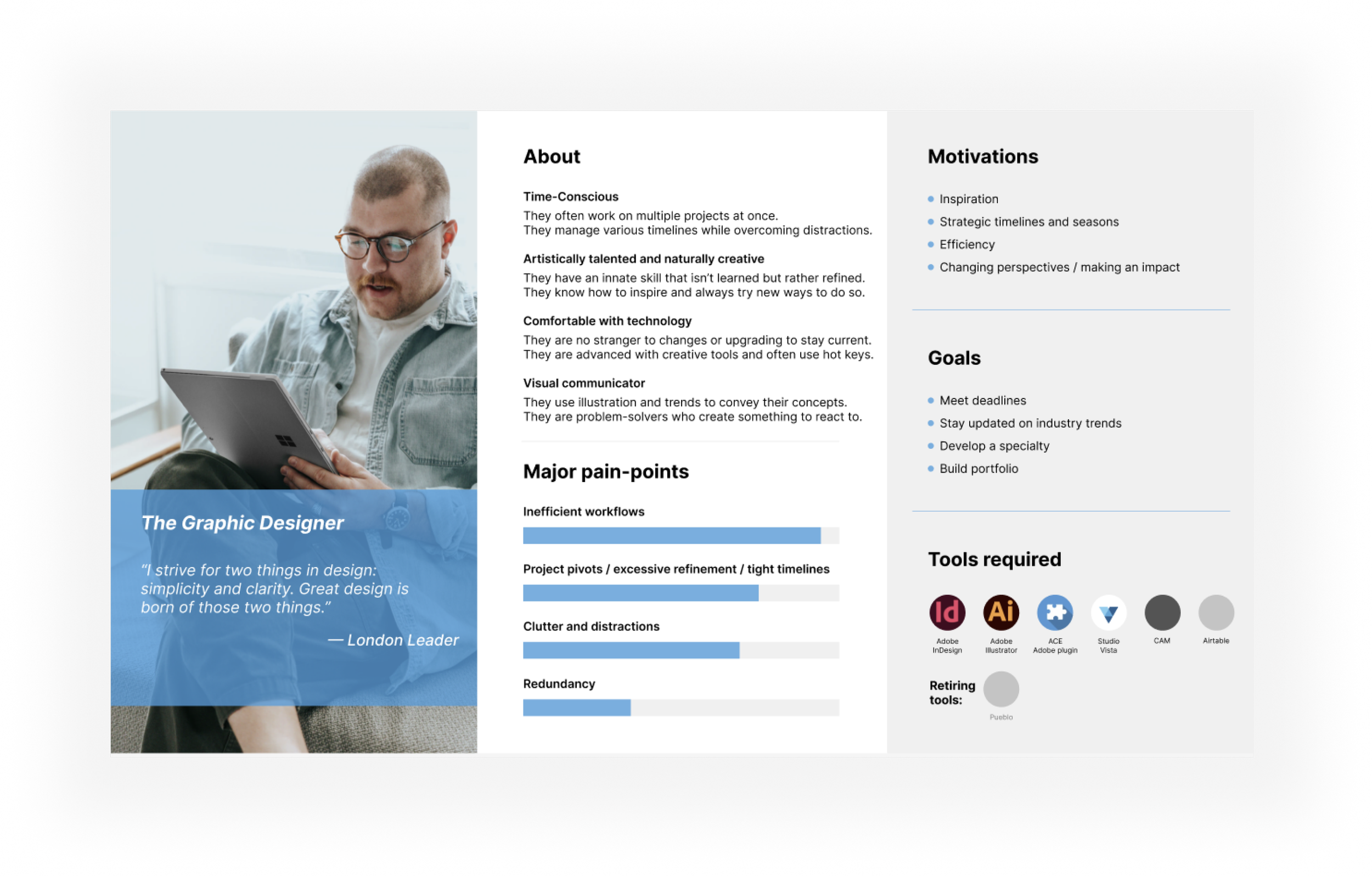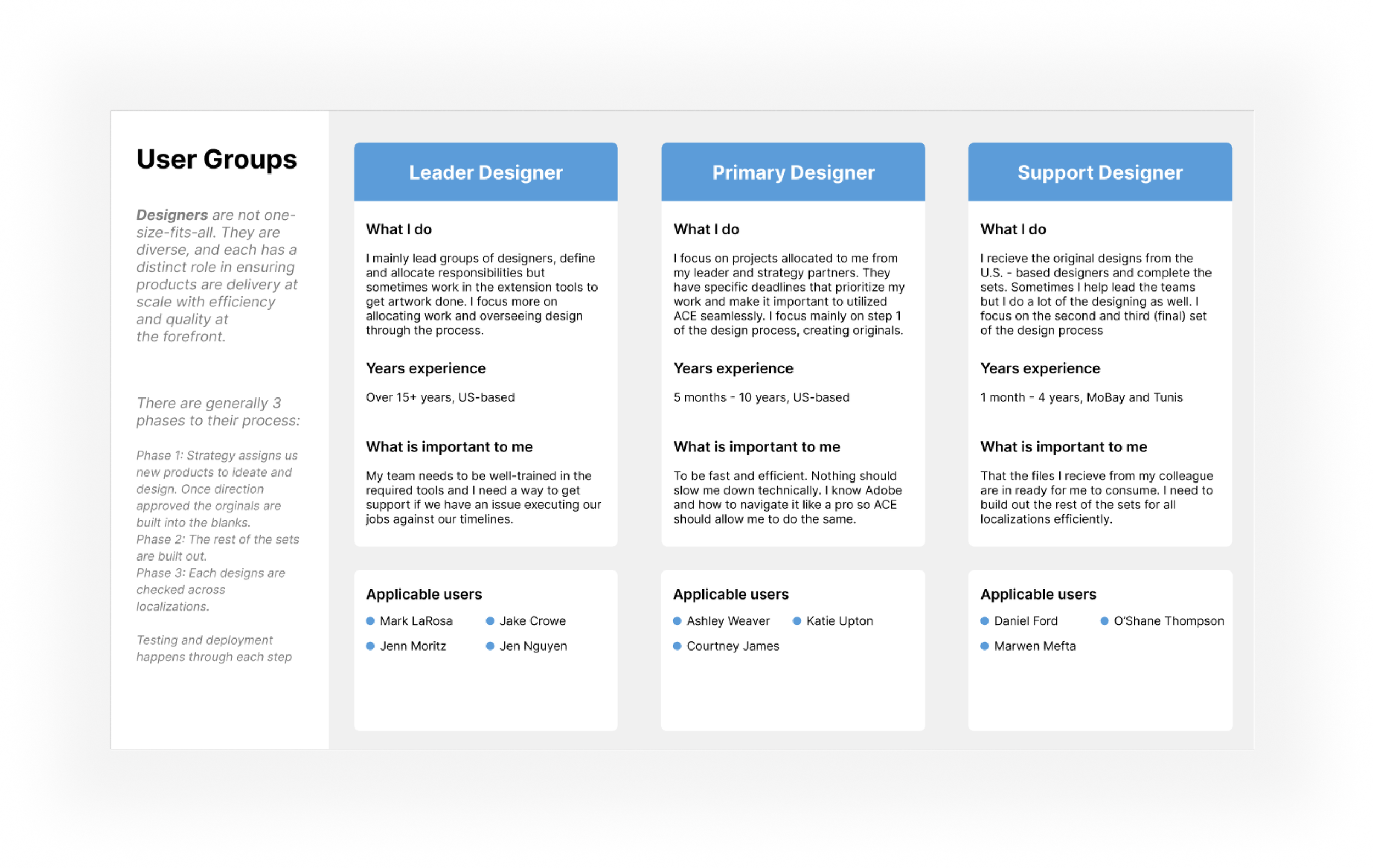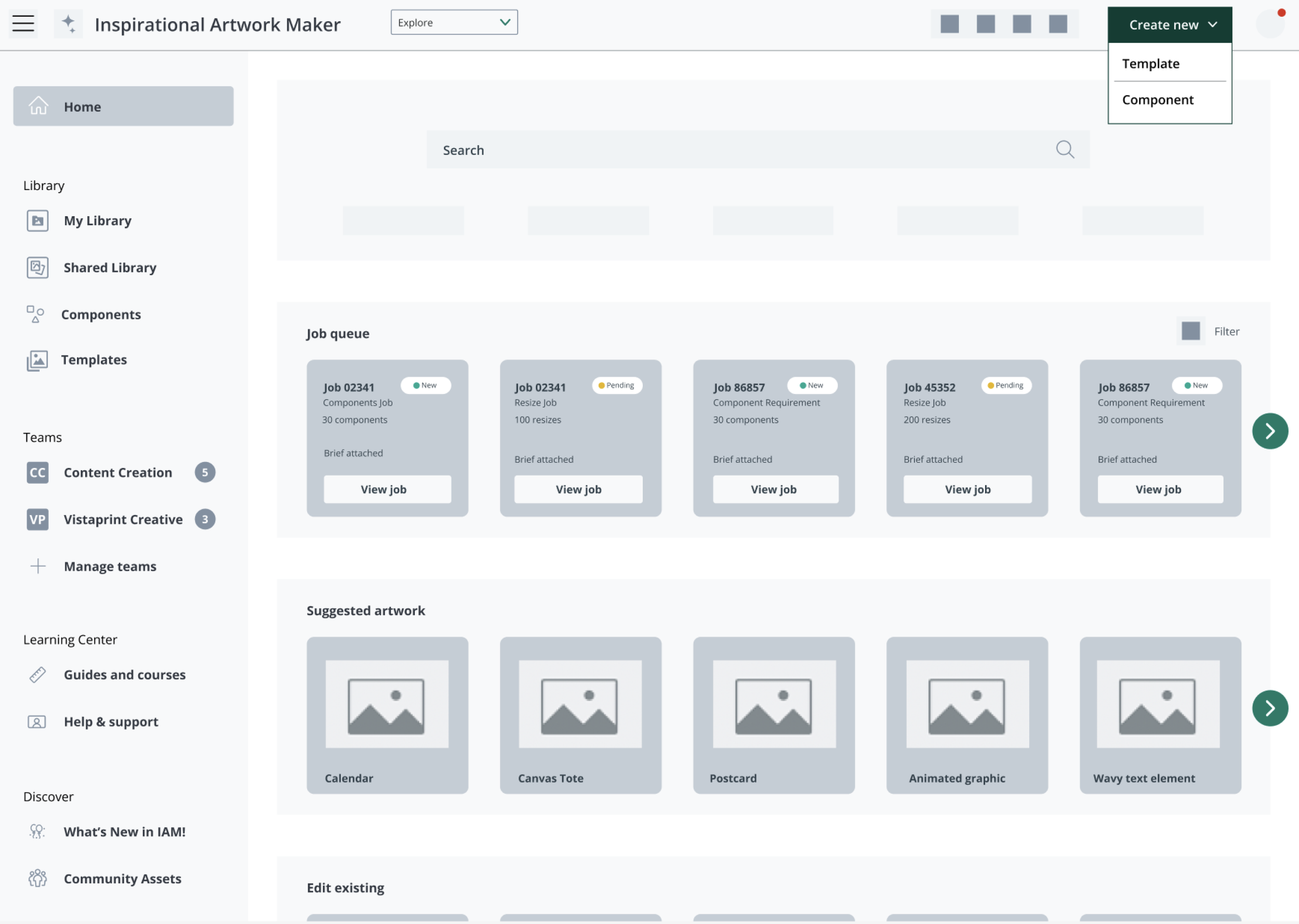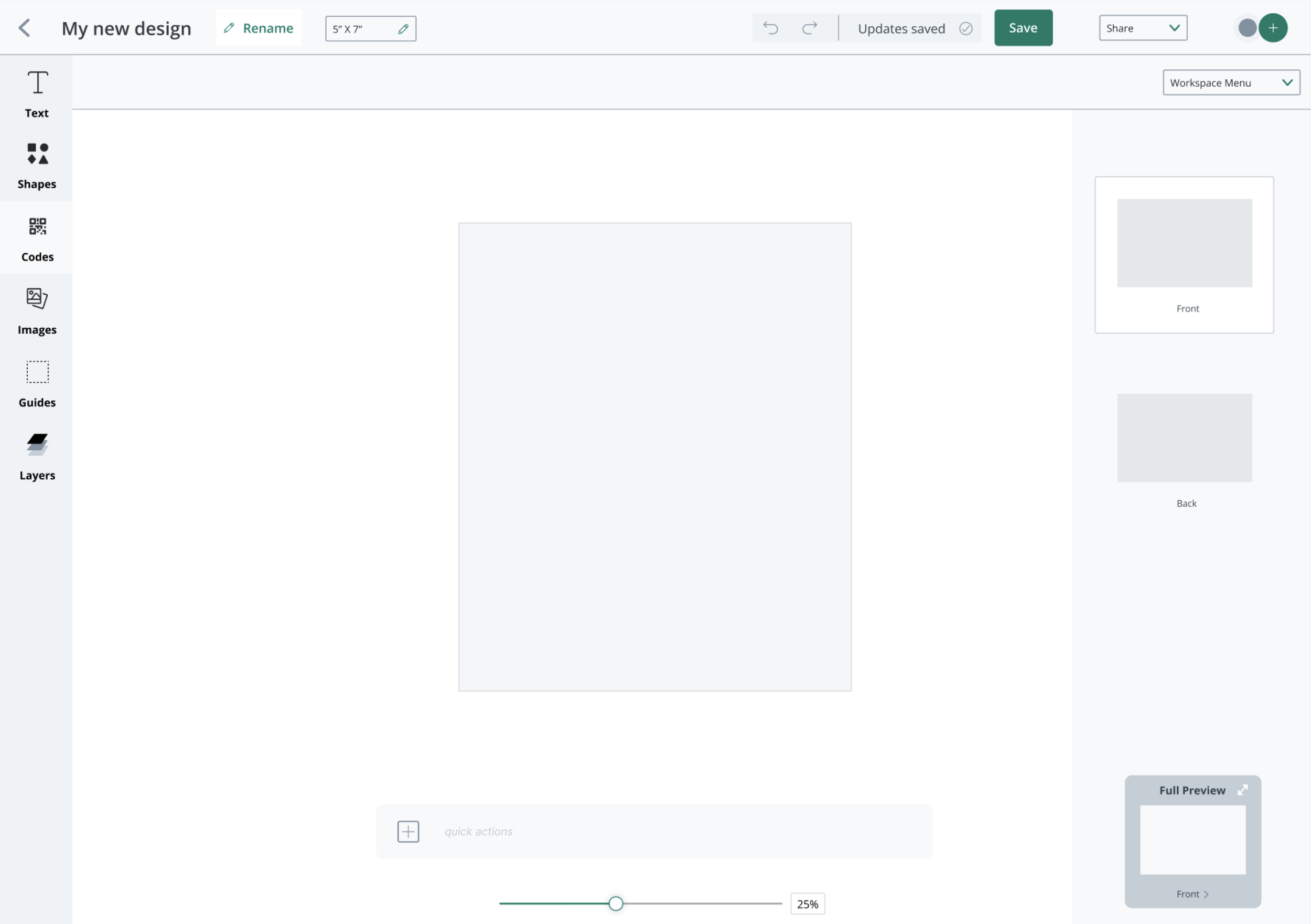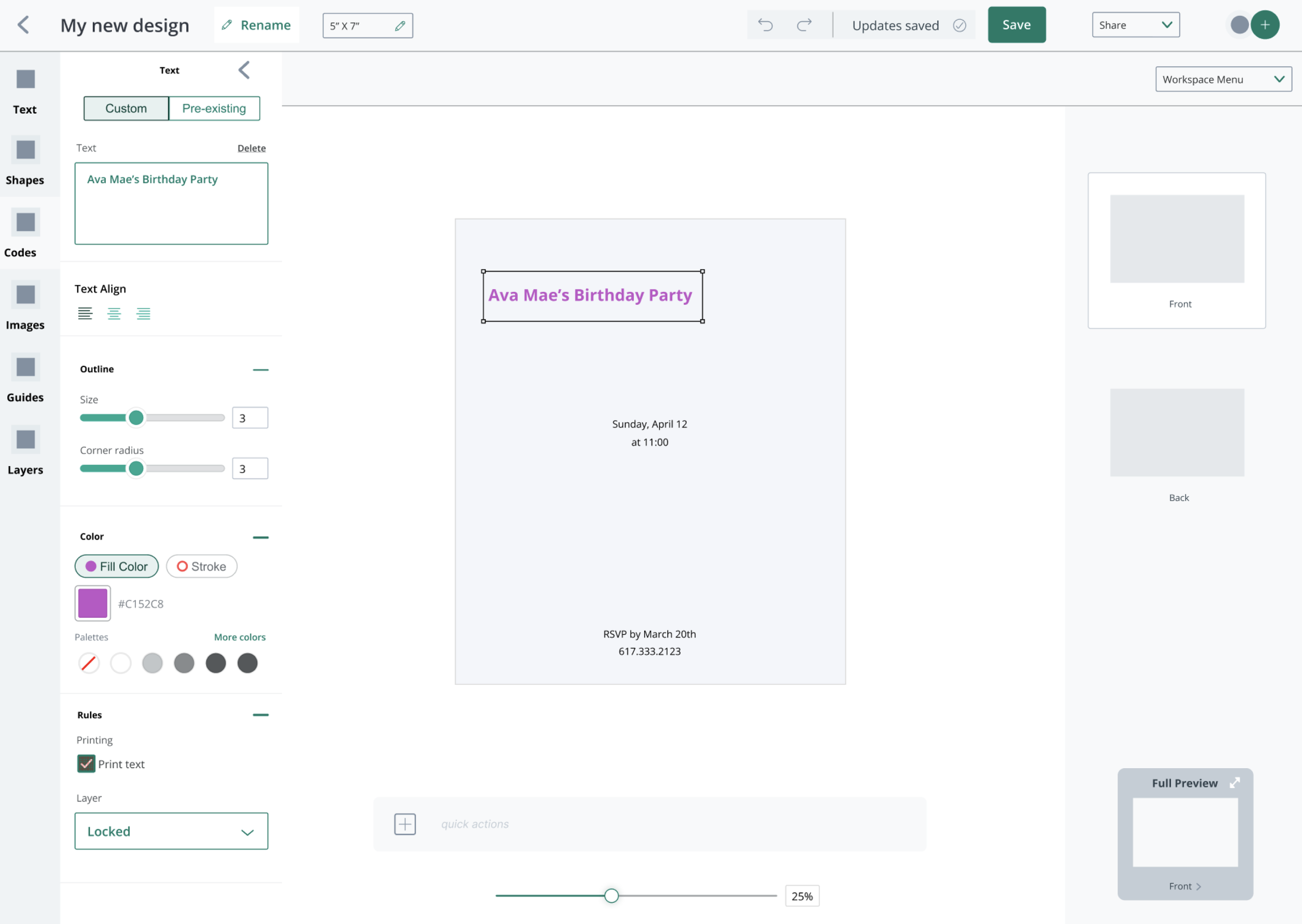Vistaprint
Enabling optimizations for a leading customizable artwork creator serving millions of clients every year
Vistaprint specializes in creating modernized collections of ready-to-use designs consumers can personalize for communications and business marketing.
The back-end systems hinge upon the ability for those premade designs to be flexible for the end consumer to live edit on the website before sending out their order for print.
An internal extension to the Adobe Creative Suite called ACE (Adobe Content Extension) is essential in enabling designers to translate their concepts to products consumers with utilize for events, celebrations, and business materials.
My role was to enable features and create clear workflows to process the normally flat concept designs into print-ready digital products for online consumers to customize and share.
The Assignment
1 UX Designer
1 Squad Leader
4 Developers
1 Product Leader
1 Creative Director
Team
Duration
6 Months
About ACE
Adobe Content Extension, or ACE, is an integrated plugin that leverages existing tools in the Adobe Creative Suite (such as InDesign, Photoshop and Illustrator).
The platform enables designers and template-makers to translate product specs into creative programs and create unique designs for consumer and business products alike. ACE is integral to allowing consumers to edit templates, add personal information, change languages, and apply advanced techniques like gold foil embossing.
ACE was built as a need to transition off of an old system called the Monolith which supported an older form of this creative tool called Pueblo. In these transitional efforts, the first iteration focused heavily on establishing core functionality and less on the user’s intuitive experience. As ACE expands and utilization grows the user base is faced with fundamental blockers preventing them from executing their jobs efficiently.
The Problem
Engage with our users to understand their needs and expectations as they attempt to leverage ACE for its purpose of design creation. Each sector of the organization’s needs will need to be assessed to ensure all decisions made for ACE do not impede the universal user’s experience. Additionally, the development and product teams will be up-skilled on UX best practices and taught the strategic power of design thinking to further impact all future decisions with a UX benchmark for success.
The Opportunity
User Research
We conducted comprehensive rounds of user interviews to understand how to see the product we build through the eyes of those who need to use it most.
The close user study exposed what drove their process, what mattered most, and what problems they dealt with regularly.
Identify if user needs have changed over time, which they undoubtedly will
Building and maintaining personas are essential to continuously finding solutions
Use this insight to stay one step ahead of the market competition
See which of our users fall into each user group category
Understand how the process of using our product makes for varying roles and responsibilities within this overarching “Designer” persona
Analyze how multi-faceted use could make for very different decisions and help avoid the risk of designing for one user type
“I think, the tools weren't made in the way a designer would use them. They are not made to work with the studio.... It's like being told to use Photoshop but really being given Microsoft Paint”
Research Plans & Findings
When our users provide feedback the best way we can consume those valuable insights is to source common themes. These themes usually come about as recurring problem areas that users mention. Based on how often they arise and how many users they impact, these research insights offer a clear and actionable view into the highest versus lowest priority problems to address.
Thematic Analysis
TEXT AND COLOR COMPLEXITIES
95%
USER IMPACT
Creating and translating colors, especially those not in CMYK takes a lot of time. Text is very limited by fonts, designers can create fonts but then it is an object. Checking languages creates a lot of rework in text, especially when it is custom.
WORKFLOW INEFFICIENCIES
83%
USER IMPACT
Creating a design from scratch has a lot of steps that add up, some of which have bugs and miscommunications between the Adobe InDesign program and the ACE plugin.
PROCESS & VALIDATION GAPS
80%
USER IMPACT
There aren’t strong enough end-to-end testing protocols in place to ensure designs are consumer-ready. Lots of issues are found after they go live.
LACK OF AUTOMATION
74%
USER IMPACT
A lot of the designers’ and their associated partners’ work is heavily manual and leaves way too much risk of wasted time, inefficiencies and human error.
TECHNICAL HURDLES
32%
USER IMPACT
Designers have unique hurdles depending upon the type of device and version they are on per extension. Some even have to remote into an old desktop pr find a workaround for the M1 chips.
Empathy Mapping
By examining the user process we examined each step of the user journey, how intricate their procedures could get, how they felt through each stage of their workflow, and where their pain points originated. With this process-driven artifact, we were able to imagine some solutions to the current state experience.
Building a new experience from a very old system, a system highly dependent on legacy applications and integrations was not going to be simple. But even with technical issues we needed to protect the users as well as the database of content which was holding the end-consumer’s front-facing experience together as we worked on the back end.
Technical Dependencies
RESTRAINTS
Old systems & data feeds
The UX improvements required an indefinite shift off of Pueblo, the old version of ACE. ACE was created before UX was involved so there was progress made, however, a lot needs to be done for a scalable transition off Pueblo before the cut-off in mere weeks.
We also need to consider the deep-rooted system issues in translating data as well as ACE’s reliance on Adobe products which limited our solutions and design solutions.
OPPORTUNITY
Dual Solutions: Long
and Short Term
We could prioritize getting the required functionality into ACE before essential production transition dates. Offering not just one but two solutions. A short-term design solution to create large positive impacts with bug fixes and usability improvements on the current extension tool. In the long term, we could develop a comprehensive future state with in-house tool which would not reliant on Adobe products and integrate with the entire companies systems and products.
Short Term
Solution
Sometimes the solution isn’t glamorous but its impact is large-scale. The immediate design solution unblocked workflows, prevented loss of data, and maintained the company as a leader in its market space.
This first solution enabled us to protect designer productivity, meet business goals, and deliver new features that allowed the company’s offerings to stay ahead of trends for the industry’s market demands.
Here are a few samples of the improvements we created which also helped to improve efficiency and reduce issues with loading times. Solutions included features that also enabled further personalization capabilities and unblocked processes previously held up by file imports.
Before
After
We needed a way for customers to edit individual elements within grouped design items. Before redeigning the interface was cluttered with irrelevant features and no clarity as to which elements were selected in the extension controls. The solution simplifies the grouping/ungrouping interface giving the designer an easy way to turn group editing on and off before production It also, reduces the decision overload and lets customers modify groups while giving designers control over group editability.
Before
After
An important part of artwork production involves designers creating and adapting pre-existing designs across various sizes. The current import tool automatically resizes and repositions artwork, which isn't always ideal, especially for layout changes. The solution adds an option to disable automatic resizing/repositioning during import. This allows users to import artwork quickly while preserving the original layout for different-sized templates.
Before
After
Customers needed more flexibility in text controls, specifically letter spacing (kerning) and line height (leading), to compete with other print design services. The solution added these features within the existing text editing interface. With the new feature, users could manually adjust spacing and height as well as easily reset to the original values. This increased control enabled more personalized print products for consumers.
Long Term Solution
The company as a whole lacks a unified platform for sharing data and collaborating on artwork production. This disconnection hinders efficiency and cross-company innovation. The proposed web-based tool will centralize job submissions, artwork templates, performance tracking, and shared insights. Initially, for Vistaprint and Pixart, this all-inclusive advanced tool will streamline internal workflows and foster collaboration. Future iterations will include external user access for broader creative asset contribution and market space expansion.
“Dena is detail-oriented, flexible, user-focused, and easy to work with. Our users loved having her around as she not only spoke to them in their domain language but truly listened and applied what she heard. Our development teams loved that she then translated and championed those user discussions into actions that could be further refined and implemented.
I was always impressed with the results that Dena generated. Those results could be a Miro board, Figma flow layout, or UXR results - all would be easily consumable by the intended audience. When we had to make tradeoffs, she worked with everyone to find compromises that met our users' needs within the development constraints.”
— Al | Squad Leader, Product Partner & Developer